웹뷰 동기화
들어가는 글
웹뷰 기반의 앱을 개발하다 보면, A 웹뷰 액티비티에서 B 액티비티, 또는 B, C, D 액티비티 전부로 데이터를 보내야 하는 경우가 자주 있다.
예를 들어보자.
- 프로필 상세 액티비티에서 프로필 수정 액티비티를 연다.
- 프로필 수정 액티비티에서 프로필 정보를 수정한다.
- 프로필 수정 액티비티를 닫았을 때, 수정된 정보가 프로필 상세 액티비티에 반영되어 있다.
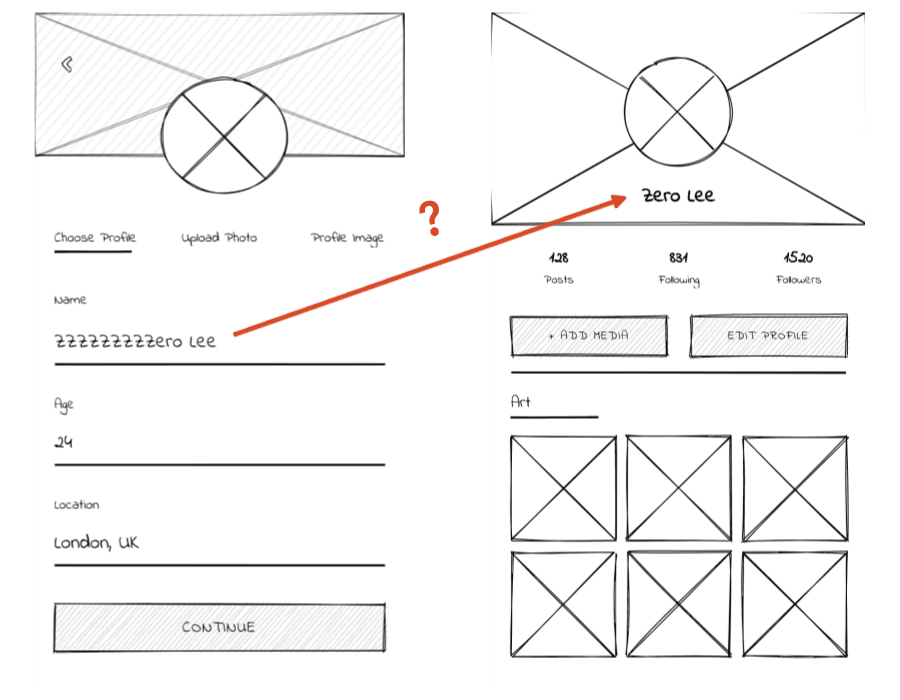
2개의 서로 다른 웹뷰 액티비티는, 2개의 서로 다른 크롬 창이 열려있는 것과 같이 완전히 다른 앱으로 존재한다. 하나의 앱이 아닌데, 어떻게 데이터를 주고받을 수 있을까?
이 글에서는 React Native + React Webview 환경에서 이러한 상황을 해결했던 방법과 수반되었던 문제점, 이 문제점을 BroadcastChannel API를 사용해 개선했던 경험을 설명한다.
방법 1: 네이티브 앱 거쳐서 전달하기
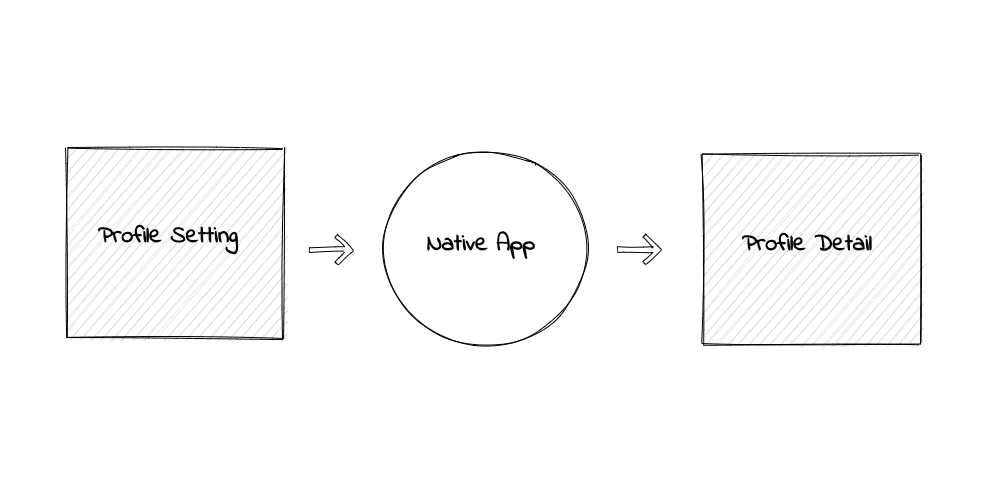
발신하고자 하는 웹뷰(Profile Setting)에서 네이티브 앱으로 데이터를 전달한다.
// React Web Code
const ProfileSettingPage = () => {
const onSubmit = (profile: Profile) => {
window.ReactNativeWebview.postMessage({
type: "edited-profile",
payload: profile
});
}
...
}
네이티브 앱에서 해당 데이터를 받아 적절한 웹뷰(Profile Detail)에 전달한다.
// React Native App Code (with Recoil)
const profileState = atom({
key: 'Profile',
default: null,
});
const ProfileSettingScreen = () => {
const setProfile = useSetRecoilState(profileState);
return (
<View>
<WebView
onMessage={(event) => {
const message = event.nativeEvent.data;
if (message.type === "edited-profile") {
setProfile(message.payload)
}
}}
...
/>
</View>
);
};
const ProfileDetailScreen = () => {
const profile = useRecoilValue(profileState);
const webViewRef = useRef(null);
useEffect(() => {
webViewRef.current.postMessage({
type: "edited-profile",
payload: profile
});
}, [profile])
return (
<View>
<WebView
ref={webViewRef}
...
/>
</View>
);
};
수신한 웹뷰(Profile Detail)에서 받은 데이터를 활용한다.
// React Web Code
const ProfileDetailPage = () => {
useEffect(() => {
const handleMessageFromApp = (event) => {
const message = event.data;
if (message.type === "edited-profile") {
// something...
}
};
window.addEventListener("message", handleMessageFromApp);
return () => {
window.removeEventListener("message", handleMessageFromApp);
};
}, []);
...
}
적용 당시 앱 ↔ 웹 통신 코드가 이미 구축되어 있었기에 해당 방법을 채택했지만, 아래와 같은 문제점들이 있었다.
문제점
- 공유하고자 하는 데이터를 추가·수정·삭제할 때 앱 배포가 필요하다. 배포 시마다 앱 심사를 통과해야 하기에 병목이 생긴다.
- 서비스가 고도화될수록 앱에서 컨트롤해야 하는 데이터 타입이 비대해지고, 관리 포인트가 늘어난다.
방법 2: BroadcastChannel API 이용하기
BroadcastChannel API?
BroadcastChannel API란 동일한 origin의 브라우징 맥락(창, 탭, 프레임, iframe, …) 간 데이터 통신을 가능하게 하는 기술이다. 기본적으로 BroadcastChannel 객체를 생성하고, 생성된 객체에서 postMessage 메서드를 호출하면 해당 채널에 연결된 BroadcastChannel 객체에 전달되게끔 한다.
간략하게 사용법을 살펴보자.
// 채널에 연결
const bc = new BroadcastChannel("test_channel");
// 메시지 발신
bc.postMessage("This is a test message.");
// 메시지 수신
bc.onmessage = (event) => {
console.log(event);
};
useBroadcastChannel
API를 React 환경에서 보다 쉽게 사용하기 위해, useBroadcastChannel hook을 작성해보았다. (브라우저 내장 API의 경우 지원 브라우저 범위가 한정적이기 때문에 pubkey/broadcast-channel 라이브러리를 활용했다.)
import { BroadcastChannel, BroadcastChannelOptions } from "broadcast-channel";
import { useRef, useEffect, useCallback } from "react";
type MessageByChannelName = {
profile: ProfileMessage;
};
type BroadcastChannelName = keyof MessageByChannelName;
export function useBroadcastChannel<ChannelName extends BroadcastChannelName>(
channelName: ChannelName,
onMessage?: (message: MessageByChannelName[ChannelName]) => void,
) {
type Message = MessageByChannelName[ChannelName];
const broadcastChannelRef = useRef<BroadcastChannel<Message> | null>(null);
const mountedRef = useRef<boolean>(false);
const onMessageRef = useRef<((message: Message) => void) | null>(null);
const postMessage = useCallback(async (message: Message) => {
if (
broadcastChannelRef.current &&
broadcastChannelRef.current.isClosed !== true
) {
await broadcastChannelRef.current.postMessage(message);
}
}, []);
const close = () => {
if (
broadcastChannelRef.current &&
broadcastChannelRef.current.isClosed !== true
) {
broadcastChannelRef.current.close();
}
broadcastChannelRef.current = null;
};
const createChannel = useCallback((channelName: string) => {
const channel: BroadcastChannel<Message> = new BroadcastChannel<Message>(
channelName,
);
const handleMessage = (message: Message) => {
if (!mountedRef.current) {
return;
}
onMessageRef.current?.(message);
};
channel.onmessage = handleMessage;
broadcastChannelRef.current = channel;
}, []);
useEffect(() => {
onMessageRef.current = onMessage ?? null;
}, [onMessage]);
useEffect(() => {
mountedRef.current = true;
createChannel(channelName, options);
return () => {
mountedRef.current = false;
close();
};
}, [channelName, createChannel]);
return { postMessage };
}
사용 예시
const ProfileSettingPage = () => {
const { postMessage } = useBroadcastChannel("edited-profile");
const onSubmit = (profile: Profile) => {
postMessage(profile);
};
};
const ProfileDetailPage = () => {
useBroadcastChannel("edited-profile", (profile) => {
// ...something
});
};
앱을 거칠 필요가 없어진 것은 물론이고, 코드도 훨씬 간결해진 것을 볼 수 있다. 번외로, Tanstack Query의 경우 broadcastQueryClient 플러그인을 제공해 보다 쉽게 데이터를 공유할 수 있다. 아직 Experimental 기능이기 때문에 프로덕션 코드에 반영하는 것은 주의가 필요하다.
오프 더 레코드
- 이번 글을 준비하며, 번역되지 않은 Broadcast Channel API의 mdn 문서가 마음에 걸려 직접 번역 기여를 하게 되었다. 학습 시 도움이 되기를 바라는 마음이다.
- 이미지 에셋들은 Uizard의 wireframe 기능을 활용해 만들었다.